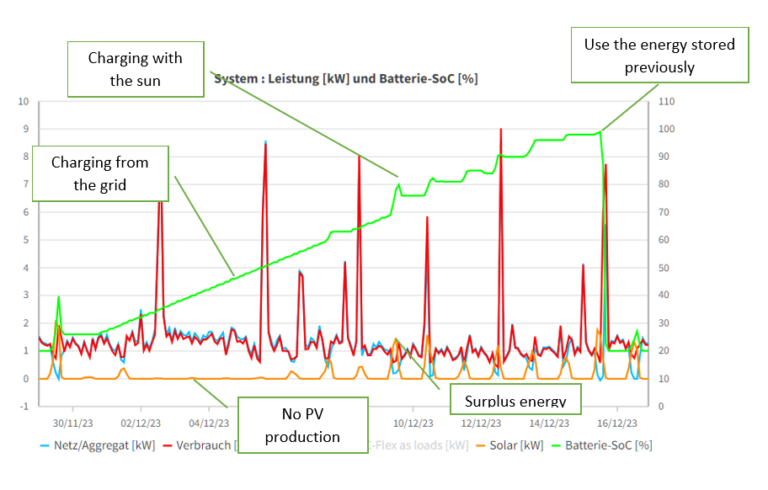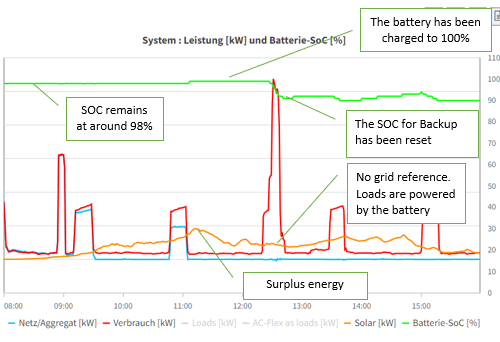How the Next3 uses an adaptive algorithm SOC management of your batteries
In this article, we explain how the Next3 protects your battery by using our adaptive state of charge AI algorithm.
Adaptive state of charge for backup [parameter 1.1.2.33]
The purpose of this function is to prevent the battery from remaining in a low state of charge for long periods and to prevent the inverters from disconnecting due to undesirable undervoltage. Lithium batteries are managed by the SOC (state of charge), a value produced by the BMS (Battery Monitoring System) inside each battery.
However, the SOC is not always accurate. It can drift and recalibrate itself when the battery is fully charged, i.e. when the state of charge is 100%. There are problems with undervoltage when these types of batteries are cycled without regularly reaching 100%. This often occurs in self-consumption systems during the winter when solar production is low.
This function forces the system/end user to allow the lithium battery to charge regularly during periods of low solar energy production, to facilitate the calibration of the displayed SOC value. The graph below illustrates SOC’s adaptative “forced” increase by steps.
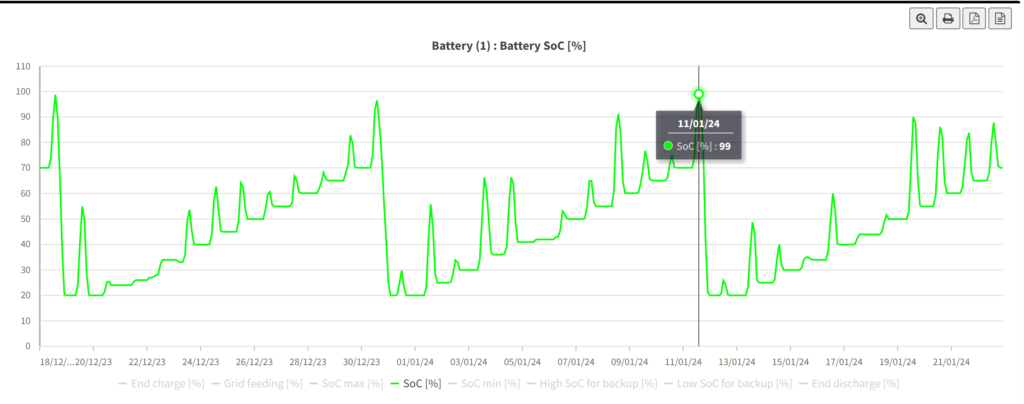 The state of charge for backup is increased by steps of 5% every day.
The state of charge for backup is increased by steps of 5% every day.
The SOC increase steps take place in the background and are only used as a reference by the Power Flow Dispatcher. Once the battery has been recharged after a certain time, the value is reset to the default value.
WARNING: in the event of a blackout or offgrid, the battery may be discharged normally.
The stored energy is not lost and can be fully used again after the reset. It simply optimises the use and life of the battery by recharging it at a higher average SOC.
Is your battery stuck at 98% and not discharging?
Don’t worry, the Next3 waits for a surplus of solar energy according to your consumption to recharge the battery.
If your solar production is lower than your consumption, the Next3, thanks to calculations based on your energy balance, will keep the battery charged while waiting for the solar surplus to authorise discharge again. The aim is to reduce battery cycling when the sun is not sufficient to cover your daily energy needs. By doing this, you improve the life of the battery by using less in winter for example.
The graph below shows the typical behaviour of the installation when the PV modules are covered in snow. As no production is possible from the roof solar installation, the battery is gradually charged up to 100% from the grid. In this situation too, there is no loss of energy, because the energy thus introduced is available to consumers again after the reset until the actual SOC for backup.
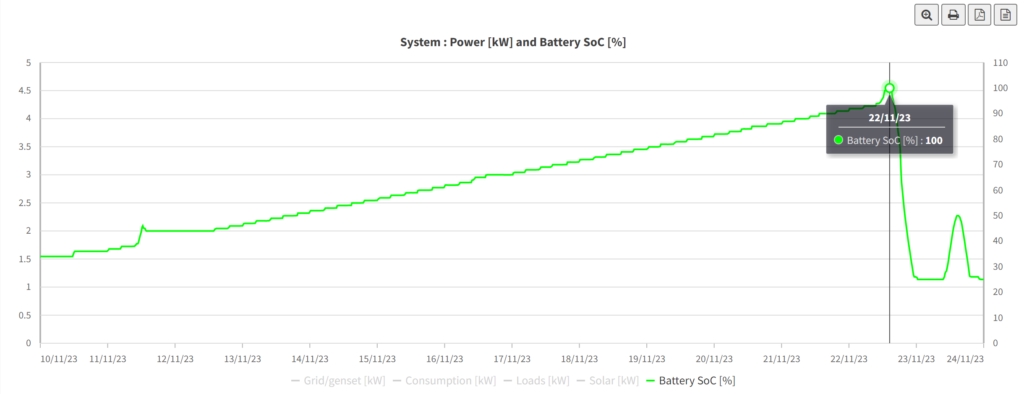
If this function is not required or desired, it can be deactivated. However, as our experience has shown, we recommend keeping the function with the factory-set values to ensure optimum use.
The function can be deactivated in the Expert user level, by your installer or by contacting Studer Technical Support with remote rights to your installation.
(1)
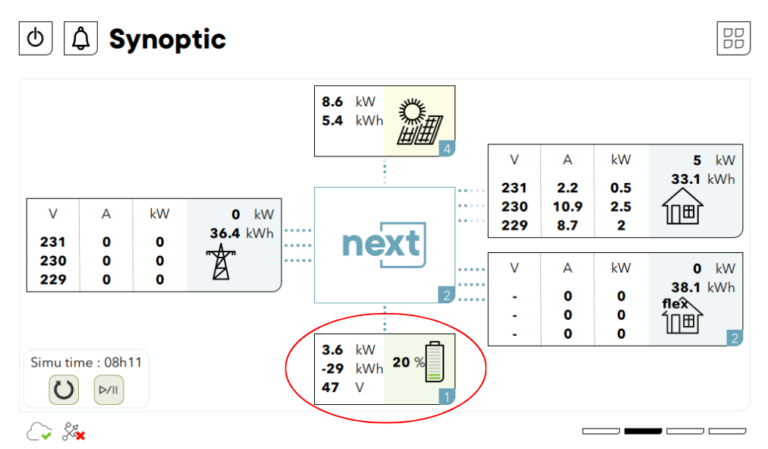
(2)
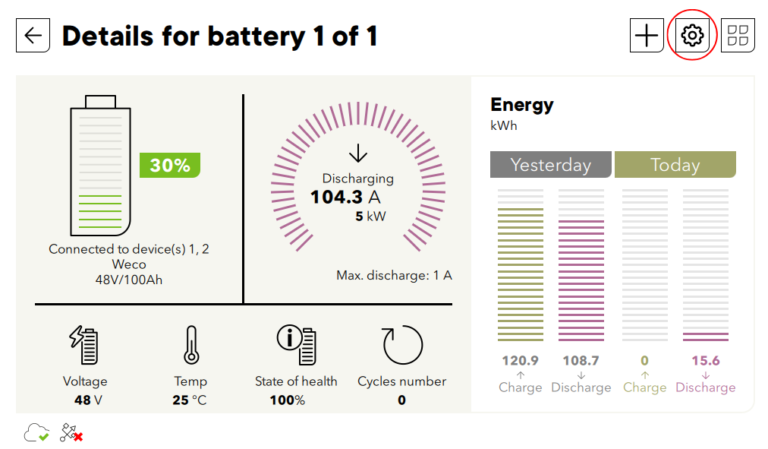
(3)
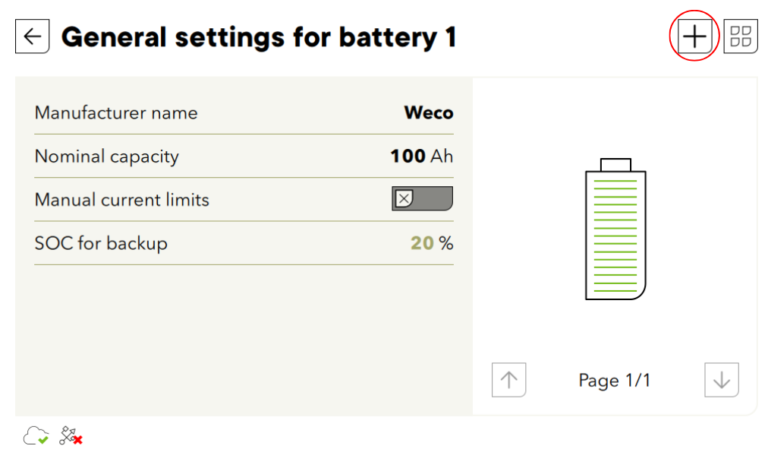
(4)